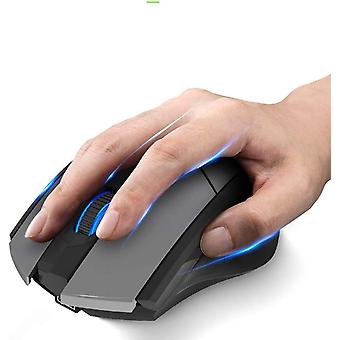Description
Automatic connection after switching, stable connection with a working distance of up to 10 meters.
The Bluetooth wireless mouse's silent design ensures clicks are quiet, reducing 80% compared to traditional computer mice.
Our rechargeable Bluetooth mouse has a built-in battery that can be charged via a USB cable.
The ergonomic style and soft, right-handed design provides your hand with good support for lasting comfort. 6 efficient keys.
Bluetooth 3.0 mode works with Win 7/Win 8/Win 10/Android/Mac OS system. Bluetooth 5.0 mode works with Win 8/Win 10/Android/Mac OS systems. Upgraded Bluetooth 5.0/Bluetooth 4.0/USB 2.4G wireless mouse realized the ideal of one mouse to control three devices, which provides more convenience for people who use multiple devices. Whether it's a Mac, Windows, Chrome OS, Android tablet, or switching between them, the mouse works flawless.
Charging information: The blue light on the steering wheel is always on when charging, and the light turns off when the battery is full. The charging time is approx. 3 hours.
Low voltage indicator: When the red light on the mouse wheel flashes, it indicates that the voltage is lowered and needs to be charged in time.
System Requirements
2.4G wireless mode: Win XP / WIN7 / WIN8 / WIN10 or above
Bluetooth 4.0 mode: Win XP / WIN7 / WIN8 / WIN10, Mac, Chrome OS, Android system
Bluetooth 5.0 mode: WIN8/WIN10, Mac, Chrome OS, Android system (Bluetooth 5.0 does not support Win 7/XP)
Note: IOS (iPad / iPhone) is supported but must be IOS 10.3 or later.
How do I connect to Bluetooth mode?
Turn the power switch to Bluetooth mode
Bluetooth 5.0 mode: (green light flashes slowly); Bluetooth 4.0 mode: (blue light flashes slowly)
Press the Bluetooth pairing button for about three seconds. The power indicator will flash (Bluetooth 5.0: Green; Bluetooth 4.0: Blue) to indicate the mouse is in pairing mode.
Search your devices for BT5.0 Mouse_Pro" or "BT4.0 Mouse" and then click "Match". The indicator light will turn off after pairing and the mouse can be used normally.
"
-
Fruugo ID:
91493126-191656282
-
EAN:
7099365772526
Delivery & Returns
Dispatched within 24 hours
Shipping from China.
We do our best to ensure that the products that you order are delivered to you in full and according to your specifications. However, should you receive an incomplete order, or items different from the ones you ordered, or there is some other reason why you are not satisfied with the order, you may return the order, or any products included in the order, and receive a full refund for the items. View full return policy